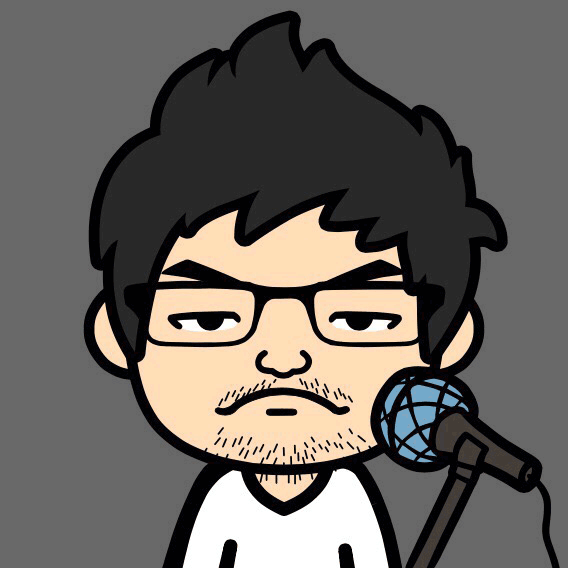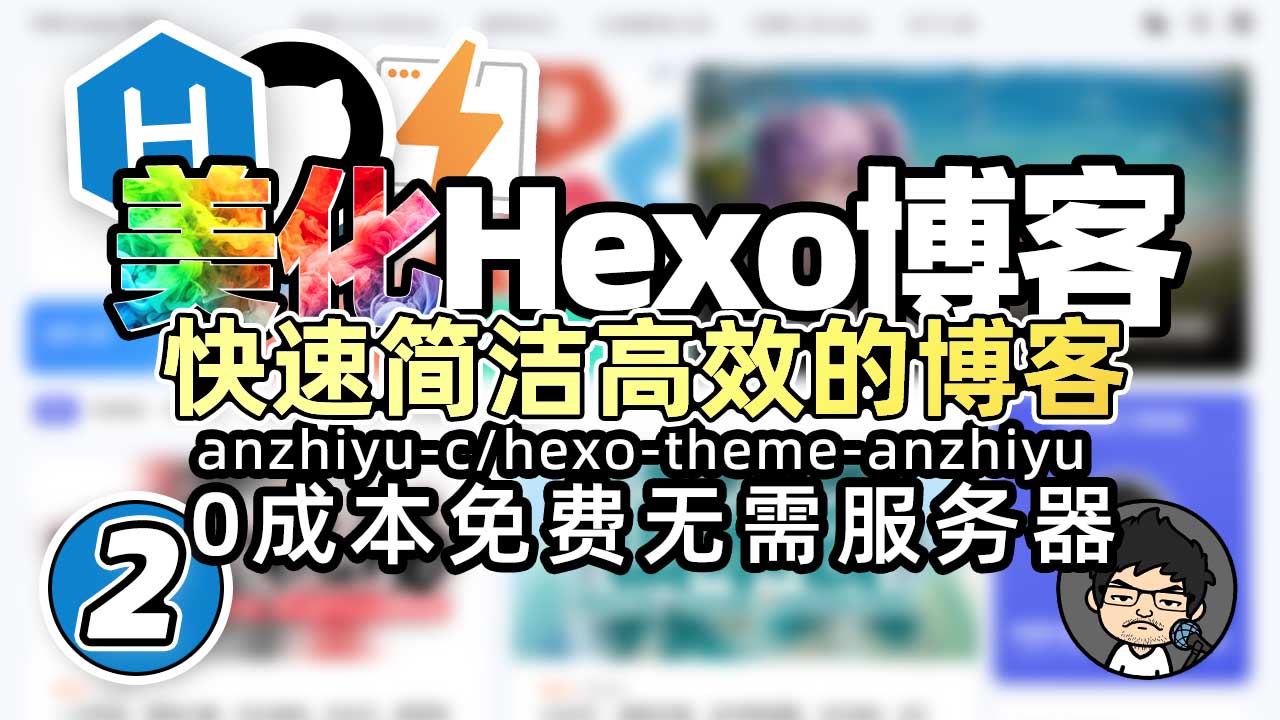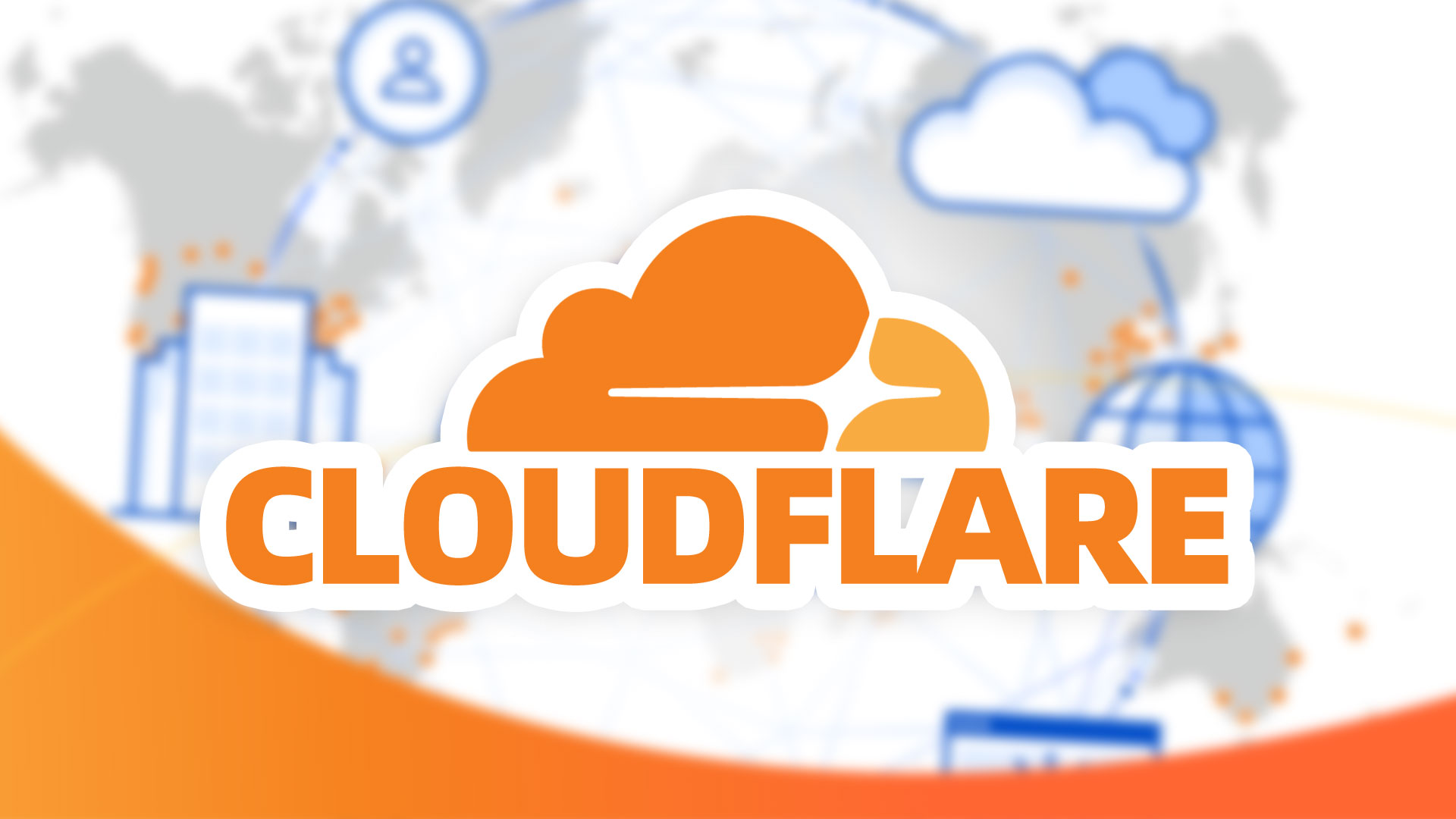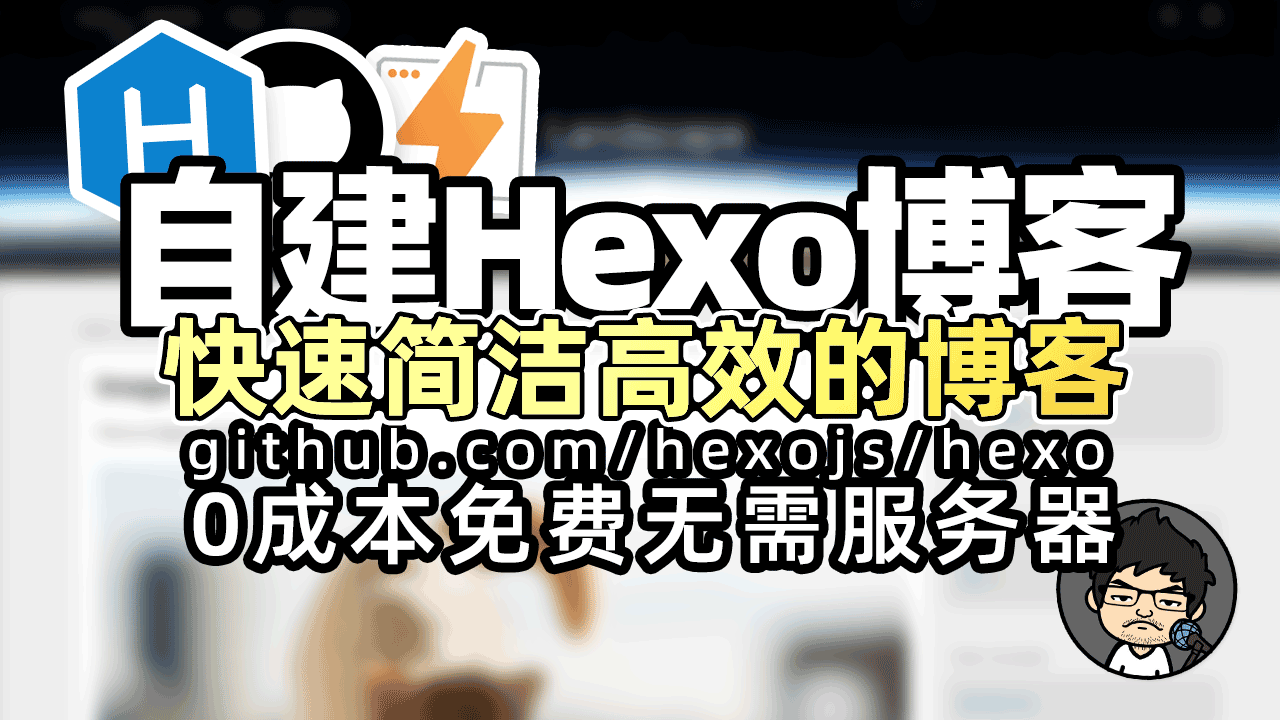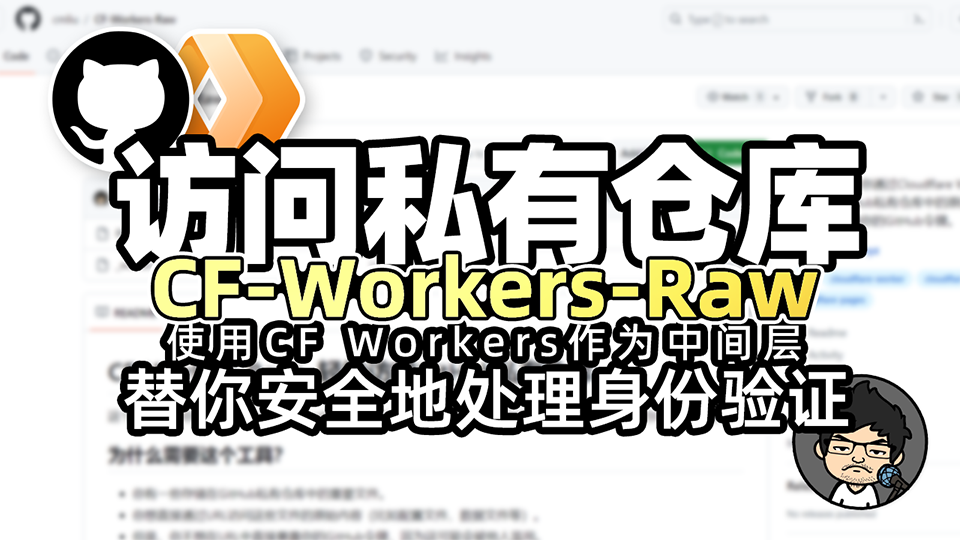.video-container {
position: relative;
width: 100%;
padding-top: 56.25%; /* 16:9 aspect ratio (height/width = 9/16 * 100%) */
}
.video-container iframe {
position: absolute;
top: 0;
left: 0;
width: 100%;
height: 100%;
}
美化Hexo博客,主题安装配置这期教程演示将使用一款基于hexo-theme-butterfly修改的主題-安知鱼,安知鱼是一个简洁、美丽的静态hexo主题
项目地址:https://github.com/anzhiyu-c/hexo-theme-anzhiyu官方文档:https://docs.anheyu.com/initall.html
1.安装主题1.1. Git 安裝在博客根目录里安装最新版主题
1git clone -b main https://github. ...
为什么要切换Cloudflare边缘证书?Let’s Encrypt证书只有3个月而且验证巨TM慢!!!
如何操作
禁用通用SSL删除原有证书
获取区域ID
获取Global API Key密钥
执行如下命令替换如下命令中的区域ID、账户邮箱、Global API Key密钥为你提取到的值
12345curl -X PATCH "https://api.cloudflare.com/client/v4/zones/区域ID/ssl/universal/settings" \ -H "Content-Type: application/json" \ -H "X-Auth-Email: 账户邮箱" \ -H "X-Auth-Key: Global API Key密钥" \ --data '{"certificate_authority": "digicert"}'
注意:certificate ...
.video-container {
position: relative;
width: 100%;
padding-top: 56.25%; /* 16:9 aspect ratio (height/width = 9/16 * 100%) */
}
.video-container iframe {
position: absolute;
top: 0;
left: 0;
width: 100%;
height: 100%;
}
搭建Hexo博客,快速简洁高效,零成本搭建个人博客:Hexo + GitHub Pages + Cloudflare Pages 完整指南本文详细介绍了如何使用Hexo框架搭建一个个人博客,并将其部署到GitHub Pages和Cloudflare Pages上。主要内容包括:
环境准备:安装Node.js和Git
配置Git和GitHub:设置SSH密钥,创建GitHub仓库
初始化Hexo项目:安装Hexo,创建新博客
部署到GitHub Pages:配置部署设置,推送 ...
通过 iptable 转发 443 端口流量至 Cloudflare CDN,自建 ProxyIPIPv4 做反代 100% 会被扫出来,所以只写 IPv6 的教程,如果你真的需要,请自行举一反三。
如何部署自动部署
一键脚本1bash <(curl -Ls https://raw.cmliussss.com/ProxyIPv6.sh)
手动部署1. 安装 iptables:Ubuntu / Debian
1apt update && apt install sudo -y && sudo apt install iptables iptables-persistent -y
CentOS
1yum update -y && yum install sudo -y && sudo yum install iptables iptables-services -y
Alpine
1apk update && apk add sudo bash iptables
如果提示失败可以 ...
.video-container {
position: relative;
width: 100%;
padding-top: 56.25%; /* 16:9 aspect ratio (height/width = 9/16 * 100%) */
}
.video-container iframe {
position: absolute;
top: 0;
left: 0;
width: 100%;
height: 100%;
}
telegraph-Image:搭建你的专属开源图床通过 Telegraph 与赛博菩萨提供的 Pages、D1,搭建一个专属于你自己的开源图床,如果你有更多需求还可通过优选加速图片载入时间,更有接入ModerateContent提供的审查图像内容的API key,过滤涩涩内容!
优点
无限图片储存数量,你可以上传不限数量的图片 but!单张图片不能超过5MB
无需服务器,托管于Cloudflare的网络上,当使用量不超过Cloudflare的免费额度时,完全免费
无需域名, ...
机场分类大致介绍
专线机场:
流量特点:你的流量通过专线绕过防火墙,完全隐藏。
风险:这是三种机场中最安全的一种,防火墙无法监测到流量。
优点:速度快,安全性高。
缺点:价格最高。
中转机场:
流量特点:在防火墙看来,你的流量并没有直接出国,而是先经过中转节点。
风险:风险适中,主要风险集中在中转节点。如果节点被查,机场主会先受影响。
优点:性价比适中。
直连机场:
流量特点:你的网络流量直接出国,在防火墙看来你的流量直接穿透到国外。
风险:在三种机场中风险最高,因为流量路径完全暴露。
优点:价格相对便宜,流量充足。
注意事项:使用时需自行承担风险。
.video-container {
position: relative;
width: 100%;
padding-top: 56.25%; /* 16:9 aspect ratio (height/width = 9/16 * 100%) */
}
.video-container iframe {
position: absolute;
top: 0;
...
第三方 DockerHub 镜像服务注意:
以下内容仅做镜像服务的整理与搜集,未做任何安全性检测和验证。
使用前请自行斟酌,并根据实际需求进行必要的安全审查。
本列表中的任何服务都不做任何形式的安全承诺或保证。
DockerHub 镜像仓库
镜像加地址
bestcfipas镜像服务
https://docker.registry.cyou
https://docker-cf.registry.cyou
zero_free镜像服务
https://docker.jsdelivr.fyi
https://dockercf.jsdelivr.fyi
https://dockertest.jsdelivr.fyi
docker proxy
https://dockerpull.com
docker proxy
https://dockerproxy.cn
Docker镜像加速站
https://hub.uuuadc.top
https://docker.1panel.live
https://hub.rat.dev
Docker ...
机场分类大致介绍
专线机场:
流量特点:你的流量通过专线绕过防火墙,完全隐藏。
风险:这是三种机场中最安全的一种,防火墙无法监测到流量。
优点:速度快,安全性高。
缺点:价格最高。
中转机场:
流量特点:在防火墙看来,你的流量并没有直接出国,而是先经过中转节点。
风险:风险适中,主要风险集中在中转节点。如果节点被查,机场主会先受影响。
优点:性价比适中。
直连机场:
流量特点:你的网络流量直接出国,在防火墙看来你的流量直接穿透到国外。
风险:在三种机场中风险最高,因为流量路径完全暴露。
优点:价格相对便宜,流量充足。
注意事项:使用时需自行承担风险。
.video-container {
position: relative;
width: 100%;
padding-top: 56.25%; /* 16:9 aspect ratio (height/width = 9/16 * 100%) */
}
.video-container iframe {
position: absolute;
top: 0;
...
机场分类大致介绍
专线机场:
流量特点:你的流量通过专线绕过防火墙,完全隐藏。
风险:这是三种机场中最安全的一种,防火墙无法监测到流量。
优点:速度快,安全性高。
缺点:价格最高。
中转机场:
流量特点:在防火墙看来,你的流量并没有直接出国,而是先经过中转节点。
风险:风险适中,主要风险集中在中转节点。如果节点被查,机场主会先受影响。
优点:性价比适中。
直连机场:
流量特点:你的网络流量直接出国,在防火墙看来你的流量直接穿透到国外。
风险:在三种机场中风险最高,因为流量路径完全暴露。
优点:价格相对便宜,流量充足。
注意事项:使用时需自行承担风险。
.video-container {
position: relative;
width: 100%;
padding-top: 56.25%; /* 16:9 aspect ratio (height/width = 9/16 * 100%) */
}
.video-container iframe {
position: absolute;
top: 0;
...
.video-container {
position: relative;
width: 100%;
padding-top: 56.25%; /* 16:9 aspect ratio (height/width = 9/16 * 100%) */
}
.video-container iframe {
position: absolute;
top: 0;
left: 0;
width: 100%;
height: 100%;
}
CF-Workers-Raw:轻松访问GitHub私有仓库https://github.com/cmliu/CF-Workers-Raw这个项目允许你通过Cloudflare Workers安全地访问GitHub私有仓库中的原始文件,无需直接暴露你的GitHub令牌。
为什么需要这个工具?
你有一些存储在GitHub私有仓库中的重要文件。
你想直接通过URL访问这些文件的原始内容(比如配置文件、数据文件等)。
但是,你不想在URL中直接暴露你的GitHub令牌,因为这可能会被 ...